Computers Game Quiz Online
This page features a Computers Game Quiz Online. It is an exercise for students studying science in 3rd, 4th, 5th, 6th to 8th grades. Students will learn about computers and its features. Remember to learn more by readding the article below.
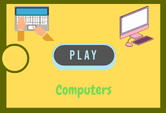
Given how the average person spends around 5-7 hours each day on a computer screen – be it a personal computer or a smartphone – it’s always a good idea to learn more about these interesting machines, how they contribute to society, and how they work. Are you a computer whiz? A budding IT specialist or software engineer? Test your insights here!
Types of Input and Output Devices for Computers
An input device sends information to a computer system for processing, and an output device reproduces or displays the results of that processing. Input devices only allow for the input of data to a computer and output devices only receive the output of data from another device. The components of a computer come in many shapes and sizes, and there are three main categories: workstations and servers. Workstations have quality components and are often left on all night to crunch numbers or render animations. They may have redundant hard drives, fast processors, and large-capacity solid-state drives to withstand extended use. These computers are meant for serious work, while servers are optimized to provide services to other computers through a network. A server typically comes with a powerful processor, a large hard drive, and lots of memory.
- Input devices
Computers have many input devices to allow the user to interact with the computer. These devices include the keyboard and mouse, as well as scanners, webcams, microphones, and joysticks. There are even some exotic devices, such as a 3D navigation system. If you're interested in learning more about the different types of computer input devices, keep reading! Here are some of the most common ones. Read on to discover the differences between these devices and their advantages and disadvantages.
- Output devices
There are many different types of output devices for computers. They may be for input/output purposes or to support wireless networks. Although not strictly necessary for the operation of a computer, these devices are useful in providing information about the system and data processing. Without the right output devices, your computer will not function as intended. Listed below are some types of output devices for computers. Depending on what you're looking for in a computer, you may be able to use one of these devices.
- Peripheral devices
Computers have many peripheral devices. These devices include storage units, input/output devices, and auxiliary storage. Examples of input/output peripherals are external disk drives, keyboards, mouse, and scanners. Today, peripherals also include a smartphone, tablet computers, and wearable electronics. This article explores the main types of peripherals and how they function in a computer. Here, we'll discuss what these peripherals are and why they're important.
- Mainboards
A typical motherboard is a tiny chip known as a microprocessor, also known as the central processing unit (CPU). The CPU is responsible for fetching program instructions from the main memory and decoding them to perform various calculations. The chips used in a computer are identified by their manufacturer and type, and they require very little power to function. The motherboard also contains RAM or Random Access Memory. RAM is used to temporarily store data for use by the processor and other parts of the computer.
- Programmability
The programmability of computers has become an important aspect of personal technology. In recent years, programmability has spread to a number of common devices that you wouldn't usually associate with computers. These devices take the power of a computer and apply it to common problems. By leveraging programmability, you can save time and money. But what are the benefits of programmability? Let's examine them below. The ability to change programs based on their input.
- Functions
One of the most common uses of a computer is to process data. This process is done by the central processing unit (CPU). This component is a combination of electronic circuits that can perform various tasks, such as performing complex mathematical calculations and sorting database entries. The CPU is also referred to as the brain of the computer. It receives data from an input device, executes commands, stores results in memory, and sends the processed data to an output device. The CPU is also responsible for controlling the sequence of operations and uses of data storage.
- History
The History of computers began in the 16th century when the word "computer" was first used to describe a person who carried out calculations. The term continued to be used as a noun until the early 20th century, when women were hired to be human computers. The term "computer" now refers to programmable electronic devices, such as personal computers. Until the 1950s, computers were primarily used for scientific and mathematical purposes.
